Editor's review
Do you work with images a lot? What part of your work with images is mere routine that contains converting images to another format, resizing them, applying various effects? These and lots of other image processing tasks can be carried out automatically with AutoImager.
AutoImager is a tool that lets you batch convert and process images. It supports over seventy different image file formats and lets you freely convert images of one type to another. Image processing tasks include cropping, resampling, resizing, anti-aliasing, auto-contrast, gamma correction, motion blur, negative, sharpening, smoothing, solarizing and much, much more.
You can apply selected changes to a list of images. You can even differentiate the process of picking images for processing and processing them itself, because the lists can be saved and loaded again. With extensive command line support you can set the tool to batch process images at given periods of time - and all that without any need to manually edit hundreds of pictures. Try this powerful application today and check it out yourself.
AutoImager is a tool that lets you batch convert and process images. It supports over seventy different image file formats and lets you freely convert images of one type to another. Image processing tasks include cropping, resampling, resizing, anti-aliasing, auto-contrast, gamma correction, motion blur, negative, sharpening, smoothing, solarizing and much, much more.
You can apply selected changes to a list of images. You can even differentiate the process of picking images for processing and processing them itself, because the lists can be saved and loaded again. With extensive command line support you can set the tool to batch process images at given periods of time - and all that without any need to manually edit hundreds of pictures. Try this powerful application today and check it out yourself.


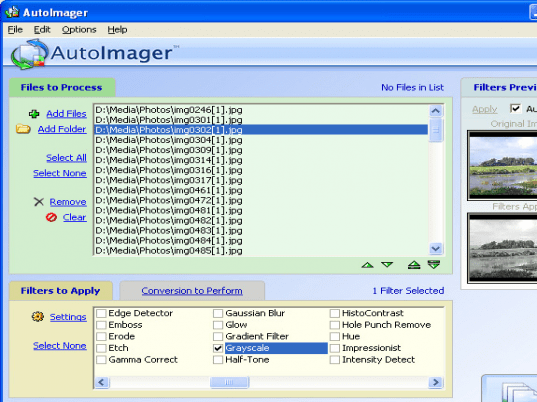
User comments